Nowadays social networks store thousands of data of each one of us. That data creates a digital self that shows the world part of what we do on the internet. Many social networks allow you to delete or download your data. In this article I share the way to download your data that social networks have about us. There are already people who prefer to remove their trace from social networks, aware that there is information that should not be saved and then manipulated by an algorithm.
Here are the steps to download all the data facebook has about you. First of all access the following address https://www.facebook.com/settings?tab=your_facebook_information or follow the path SETTINGS > YOUR FACEBOOK INFORMATION > DOWNLOAD YOUR INFORMATION.
You can download a copy of your information from Facebook when you need it. You can choose to download its entirety or select only the data types and date ranges that interest you. The information is provided in HTML format, which allows easy reading, or in JSON format, which makes it easy to import through another service and work with it.

Downloading your information is a password-protected process and only you have access to it. Once the copy is created, it will be available for download for a few days. You may find the size of the file that is generated surprising, but remember that it is your information and it is the data you have generated. If you want to check your information without downloading it, you can access your information whenever you want.
If after downloading the information you want to delete or deactivate it temporarily, access this address -> https://www.facebook.com/deactivate_delete_account/.
The Google data download process has 3 steps:
Step 1: Select the data you want to include in the data file
- Go to the Download your data page. Google products that have your data are automatically selected but you can customize it.
- If you don’t want to download data for a product, uncheck the box next to it.
- If you only want to download some of the data of a product, you may have the option to select a button of the type since by default all the data is included. You can then uncheck the box next to the data you don’t want to include.
- Select Next step.
Important: The file may not include changes made to your data between the time you request a download and when your file is created by activity topics in your account.

Step 2: Customize your file format
The next step is to choose how you want the format of the file you want to generate, as well as how to download it. The export of the data can be in a single file or in several and can be downloaded in compressed zip or tgz format. You can also choose the size of the archivo to make it more comfortable to download. You can choose from an email download link, add to cloud services like Drive, Dropbox, Microsoft Onedrive, or Box.
Step 3: Download the file
When your file has been created using one of these options, we’ll email you a link to its location. Depending on the amount of data you have in your account, this process can take anywhere from a few minutes to several days. The most common is to get the link the same day you request it.
Note: If you have signed up for the Advanced Protection Program, you will be able to download your file after two days.
If you want to delete your Google account with all the services it provides you have to go to the address https://myaccount.google.com/deleteaccount.
To download the information that Instagram has about you you have to access the following address: https://www.instagram.com/download/request/. A link to a file with your information is emailed. You can receive the information just like on Facebook in HTML format, which may be easier to consult, or JSON, which may be easier to import into another service.

If you want to deactivate your account you have to go to the following address https://www.instagram.com/accounts/remove/request/temporary/.
To download the data from the social network of professionals LinkedIn you can do it from the Settings and Privacy page. Follow these steps:
- Tap the icon with your profile picture on the LinkedIn homepage.
- Select Settings & Privacy from the drop-down menu.
- Tap Data Privacy in the menu on the right.
- Under the How LinkedIn uses your data section, tap Get a copy of your data.
- Select your data you’re looking for and tap Request file.

If you want to delete your data, go to the address https://www.linkedin.com/mypreferences/d/close-accounts.
Tik tok
To download the Tik tok data the steps are very simple.
1. Tap the I.
2. Tap on the three-line icon in the upper-right corner.
3. Tap Settings & Privacy.
4. Tap Privacy , and then in Download your data.
5. Follow the steps described.

If you want to delete your account you have to go to https://www.tiktok.com/setting and then click on Delete account. If after 30 days you have not reactivated it again, it will be completely deleted from the Tik Tok database.
In the case of Twitter you have to click on the three dots that youfindin after in the left side menu. Once there you click on Settings and privacy.
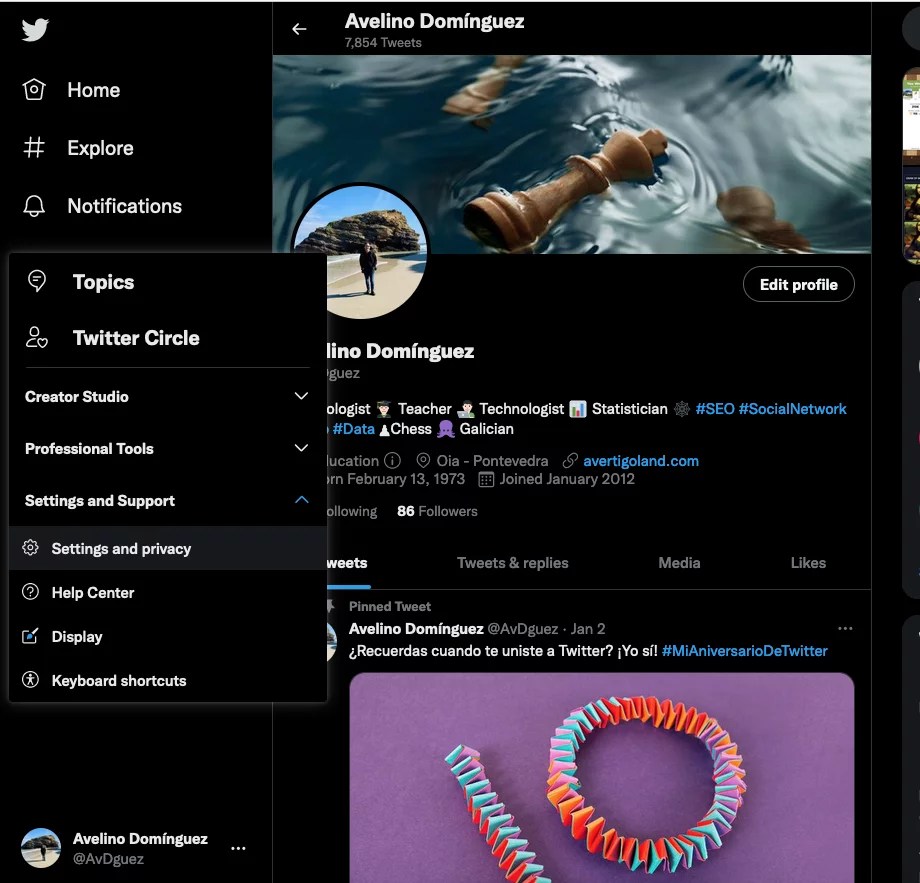
Once in this menu go to YOUR ACCOUNT > DOWNLOAD A FILE WITH YOUR DATA or click on this link https://twitter.com/settings/download_your_data.
If you want to deactivate your account, it is in the same menu in the deactivate your account option or click on this link https://twitter.com/settings/deactivate.
References
- https://www.linkedin.com/help/linkedin/answer/50191/downloading-your-account-data?lang=en
- https://support.tiktok.com/es/account-and-privacy/personalized-ads-and-data/requesting-your-data
- https://www.linkedin.com/help/linkedin/answer/50191/downloading-your-account-data?lang=en
- https://support.google.com/accounts/answer/3024190?hl=en
- https://www.linkedin.com/help/linkedin/answer/63
- https://help.twitter.com/es/managing-your-account/how-to-download-your-twitter-archive
- Why you shouldn’t share on Facebook









